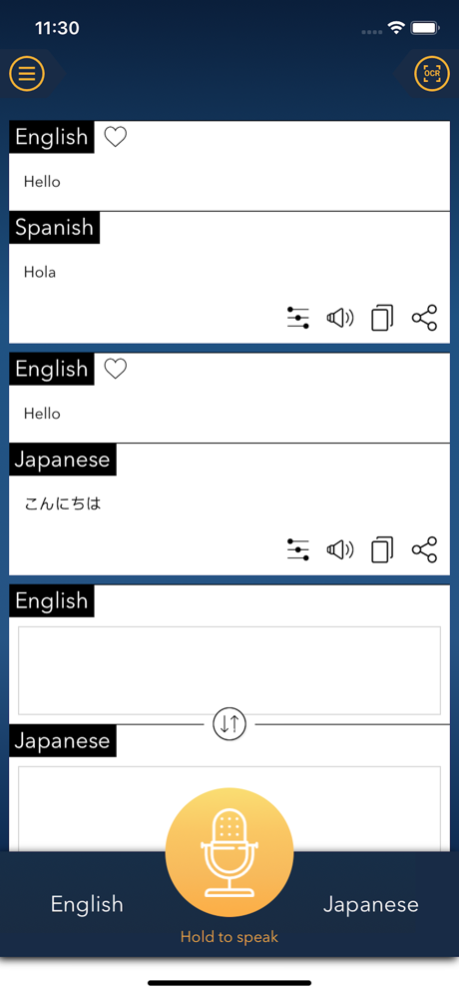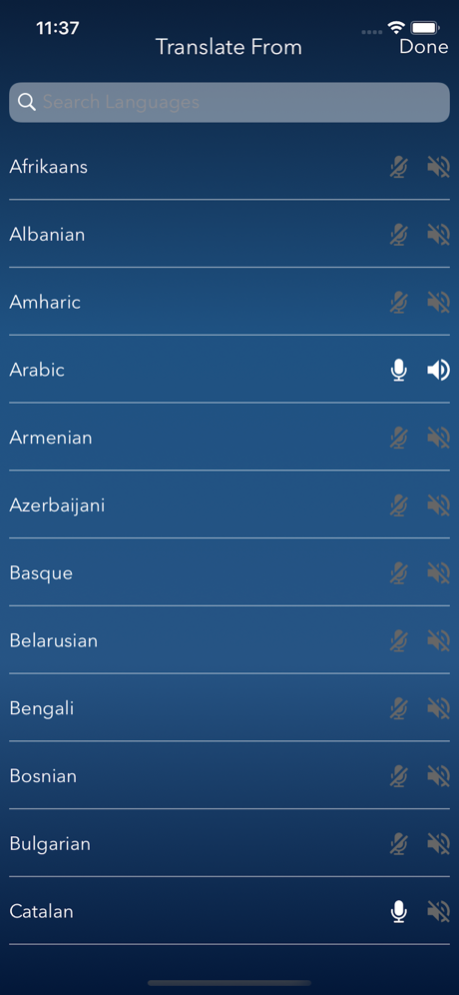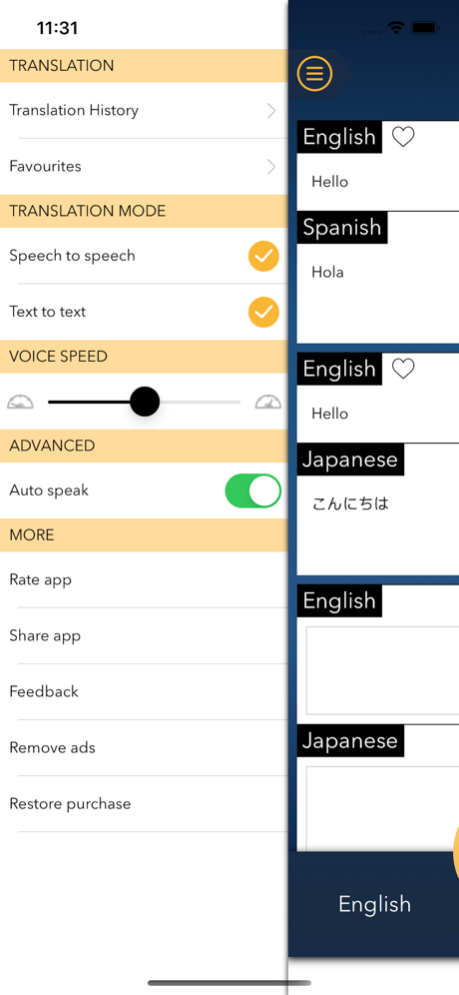Interpreter Voice Translator 2.9
Free Version
Publisher Description
Traveling abroad? Worried about the local language? Voice translator Instant will speak for you! And speak out loud! So, You can call it as itranslator.
Traveling abroad? Worried about the local language? Voice translator Instant will speak for you! And speak out loud! So, You can call it as itranslator.
With Interpreter: Instant Voice & Text Translator you can:
• Instantly speak 57 languages
• No typing required. The accuracy of our voice recognition is so amazing that you don't need your keyboard anymore.
• Look up definitions and translations for common words & phrases, just using your voice.
• Simply send your translations via Email, SMS, Twitter, Skype or Facebook, etc.
• Now you have your translation history.
• You can add to favorite any translation or conversation
• Now you can translate text from image using OCR with high accuracy.
Forget about language barriers when traveling abroad, voice translation became so easy! You use this app for text to text translation & speech to speech with Speech to text & Text to speech.
Translate it Voice translator allows you to instantly speak and translate by double-clicking the power button of your device. Translate it allows you to choose from any 29 supported languages and double click the power button from anywhere (Yes, anywhere) and speak. It’s the pocket voice translator you have been waiting for. It doesn't matter if you travel or just want to learn a language,
voice translations have never been easier and quicker. You just need to tap on the mic button and start speaking it will show your words on the screen.
This is by far the simplest and the fastest voice translation app. Just download and enjoy. it will make your life abroad easy and fun. Additionally, it includes a conversation mode for managing full conversations with ease.
Supported languages (voice recognition and text to speech): Arabic, Cantonese, Catalan, Chinese (Mandarin), Czech, Danish, Dutch, English, Finnish, French, German, Greek, Hebrew, Hungarian, Indian, Indonesian, Italian, Japanese, Korean, Norwegian, Polish, Portuguese, Romanian, Russian, Slovakian, Spanish, Swedish, Thai, Turkish etc
--------------------------------------------
With Interpreter's OCR translation, you can easily scan and translate:
• any paper documents
• recipes from cookbooks
• notes and letters
• menus in restaurants, bars, and cafes
• articles from magazines and newspapers
• book parts
• instructions and manuals
• texts on product labels
• and many more...
--------------------------------------------
Auto-Renewable Subscription Terms:
- A monthly subscription for $2.99 USD.
- $2.99 USD will be charged for ad' removal for a month
The price corresponds to the same price segment, which is set in the "Apple's App Store Matrix" for other currencies.
*Your subscription will automatically renew a paid subscription unless auto-renew is turned off at least 24 hours before the end of the period.
* You can cancel the subscription anytime by turning off auto-renewal through your iTunes account settings. This must be done 24 hours before the end of the subscription period to avoid being charged. The cancellation will take effect the day after the last day of the current subscription period, and you will be downgraded to the free service.
Terms of Service:
http://hexalab.in/interpreter/Terms.html
Privacy Policy:
http://hexalab.in/interpreter/Privacy.html
Note: This application works with the internet. Please, make sure you have an internet connection before using it. Thanks
Oct 21, 2019
Version 2.9
Bug fixed and app performance improved.
About Interpreter Voice Translator
Interpreter Voice Translator is a free app for iOS published in the Office Suites & Tools list of apps, part of Business.
The company that develops Interpreter Voice Translator is HEXALAB SOFTWARE PRIVATE LIMITED. The latest version released by its developer is 2.9.
To install Interpreter Voice Translator on your iOS device, just click the green Continue To App button above to start the installation process. The app is listed on our website since 2019-10-21 and was downloaded 1 times. We have already checked if the download link is safe, however for your own protection we recommend that you scan the downloaded app with your antivirus. Your antivirus may detect the Interpreter Voice Translator as malware if the download link is broken.
How to install Interpreter Voice Translator on your iOS device:
- Click on the Continue To App button on our website. This will redirect you to the App Store.
- Once the Interpreter Voice Translator is shown in the iTunes listing of your iOS device, you can start its download and installation. Tap on the GET button to the right of the app to start downloading it.
- If you are not logged-in the iOS appstore app, you'll be prompted for your your Apple ID and/or password.
- After Interpreter Voice Translator is downloaded, you'll see an INSTALL button to the right. Tap on it to start the actual installation of the iOS app.
- Once installation is finished you can tap on the OPEN button to start it. Its icon will also be added to your device home screen.